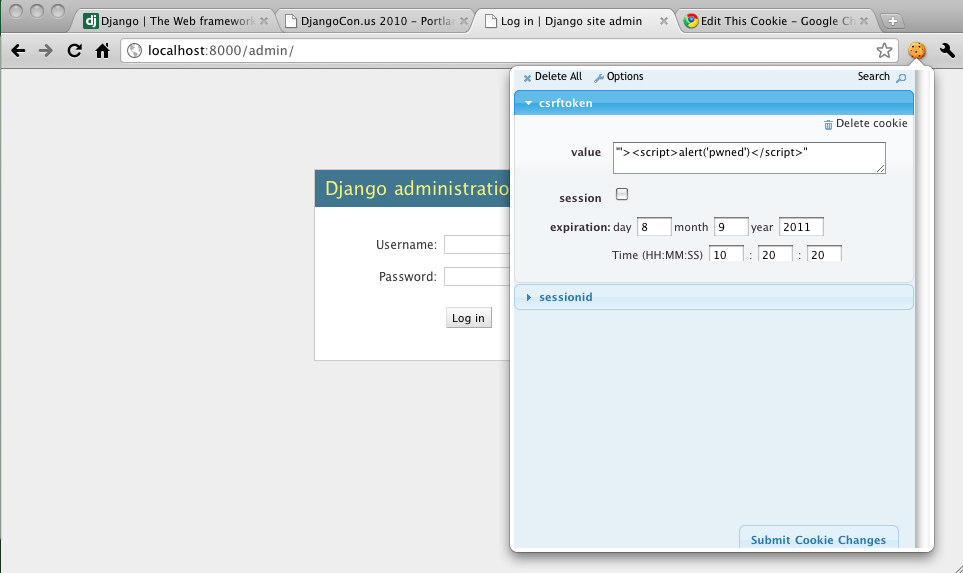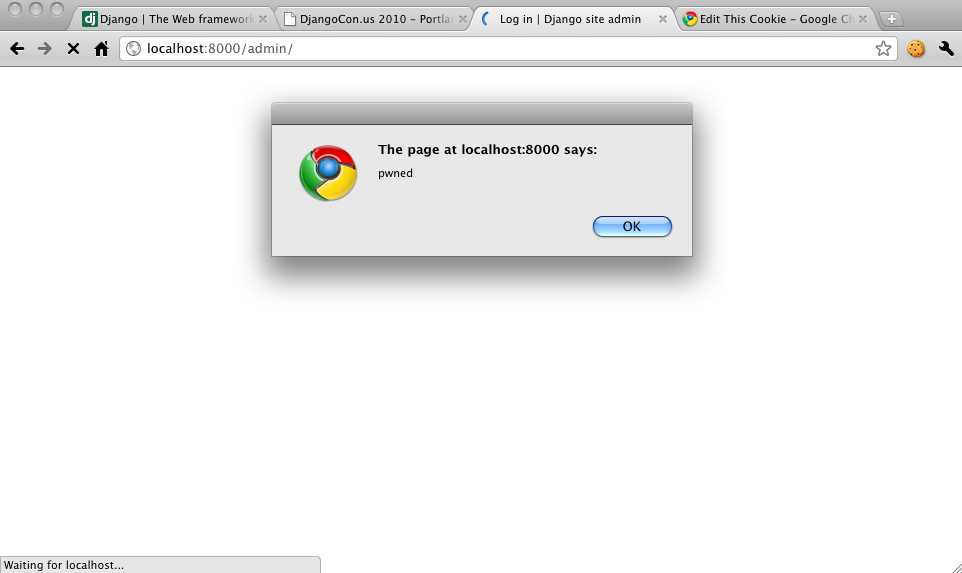Next weekend the San Diego Python Users Group (we) will be hosting an Introduction to Django workshop. This post is going to try to document the planning process for having a workshop like this one in your area.
Sponsorship
One thing that cannot be stressed enough is getting a sponsor. Brightscope is sponsoring this Intro to Django workshop. Our Intro to Python workshop was sponsored by the PSF and that worked extremely well. This doesn’t seem important on the surface but without planned meals it is tough to get people to stay in a room together for seven hours. Otherwise people would be constantly leaving to get drinks or coffee and the workshop wouldn’t flow as well. Free food is also a pretty good motivator and it gets people to show up.
Planning
We sent out a little survey last week to find out about people’s skill levels and what they already know about Python, HTML, and Javascript — pretty much the prerequisites of Django. Just about everybody knows HTML and some Javascript but that’s where things diverge. We have a pretty good mix of operating systems and the Python experience runs the full gamut. However, this step is key to planning out the presentation and schedule. We are having a brief newbie session on the Friday before the workshop for people to install Python and get their development environments setup. You can’t start from Django tutorial #1 if you don’t have Python installed! The goal is to have everyone on the same page so that we can have a simple working web app by noonish on Saturday. The afternoon will be spent somewhat independently adding a feature or two to that app.
Workshop materials
Preparing for the Intro to Python workshop earlier this month was easy since we liberally used the Boston Python group’s workshop materials. However, for this one we did not have as much to go off of. We are leaning heavily on the Django tutorials, the Django book (to a lesser extent) and Chander Ganesan’s PyCon talk from this year. At Djangocon this year, Russell Keith-Magee mentioned that the DSF was going to put together some training/workshop materials for just this sort of thing, but it is not ready yet. Hopefully what we create is useful and can bootstrap that process. Our materials are very early stage right now, but feel free to make suggestions or fork them for your own purposes.
Ok. Enough procrastinating. Time to work on the actual workshop materials.